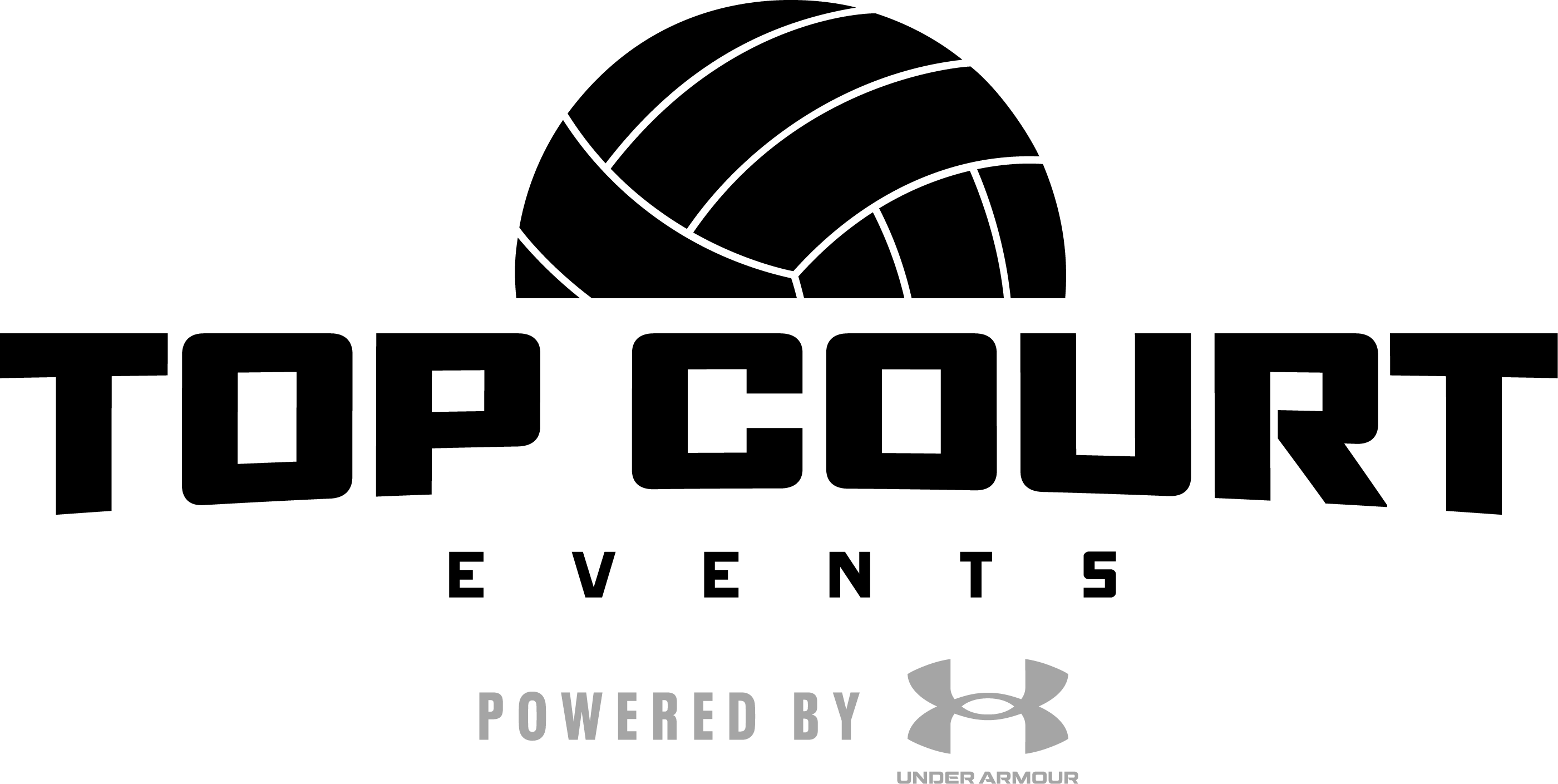Referee Requirements
Thank you for signing up to work our 2025 Top Court events!
3Step Sports, LLC is an independent organization that provides its own insurance and has its own requirements for officials working events.
To get started, select whether you a referee with a Membership Organization (USAV, AAU, JVA) or are a Non-Member Official.
NOTE: USE ONE EMAIL ADDRESS FOR ALL ACCOUNTS/SUBMISSIONS. Your email address ties your accounts together on different platforms and will ensure your information matches up.

Membership Organization Official Requirements
For AAU, JVA, and USAV members
3Step Sports, LLC will accept a current AAU, JVA, or USAV background screening to substitute our own.
- Create an account in Vensure, our new payment system!
*You only need one Vensure account for all 3 Step brands. If you already have an account, let us know.- Enter your contact information, personal information and pay information.
- Click “Submit”
- After you submit your “application” you will receive a notification when you have been added to our program.
- You will receive a welcome email with your username and temporary password.
- Confirm that your personal and pay information is accurate.
- Complete the W-9 & Independent Contractor Agreement Form.
- If you are an international referee, you will be prompted to complete a W-8.
**You must have a valid Foreign Tax Identification Number (FTIN) in order to be paid by 3Step Sports and Top Court Events. We do not accept any other government-given number.
- If you are an international referee, you will be prompted to complete a W-8.
- Screenshot your background screening and, if a USAV or AAU member, and save to your computer.
- Upload your screenshot of your background screening to the Referee Requirement Submission Form.
- Your Vensure profile will be updated to reflect a current background screening you upload to the form.
ALL of these requirements must be completed before you may work for or be paid by 3Step Sports and Top Court Events.
Non-Membership Organization Official Requirements
For any referee not affiliated with a governing body
3Step Sports, LLC requires you to complete a background check through Players Health.
- Create an account in Vensure, our new payment system!
*You only need one Vensure account for all 3 Step brands. If you already have an account, let us know.- Enter your contact information, personal information and pay information.
- Click “Submit”
- After you submit your “application” you will receive a notification when you have been added to our program.
- You will receive a welcome email with your username and password.
- Confirm that your personal and pay information is accurate.
- Complete the W-9 & Independent Contractor Agreement Form.
- If you are an international referee, you will be prompted to complete a W-8.
**You must have a valid Foreign Tax Identification Number (FTIN) in order to be paid by 3Step Sports and Top Court Events. We do not accept any other government-given number.
- If you are an international referee, you will be prompted to complete a W-8.
- You will receive an email from Players Health to complete your background check. The email comes from sender MemberBenefits@playershealth.com, subject is “You have been invited to Players Health by 3Step Sports – Payees”.
- Click on the Sign Up button and follow the steps to create your account. IMPORTANT: your email with Players Health must be the same email as your Vensure account.
- Once logged in, you will be prompted to complete your background check
ALL of these requirements must be completed before you may work for or be paid by 3Step Sports and Top Court Events.